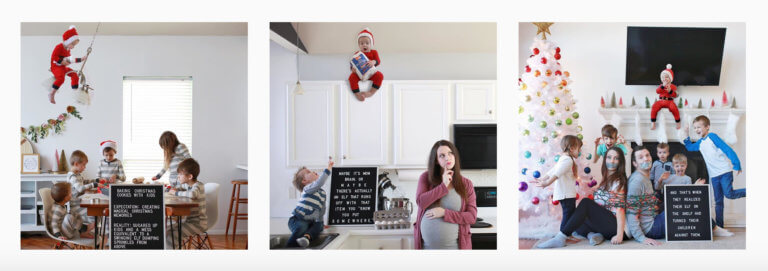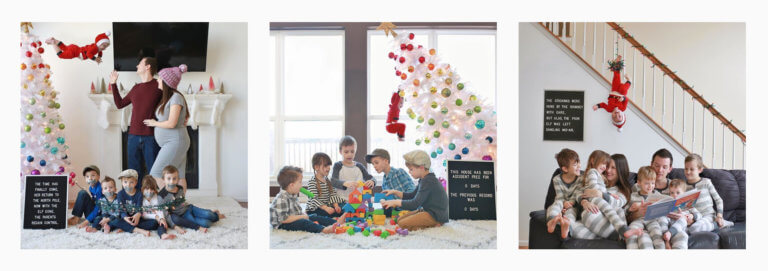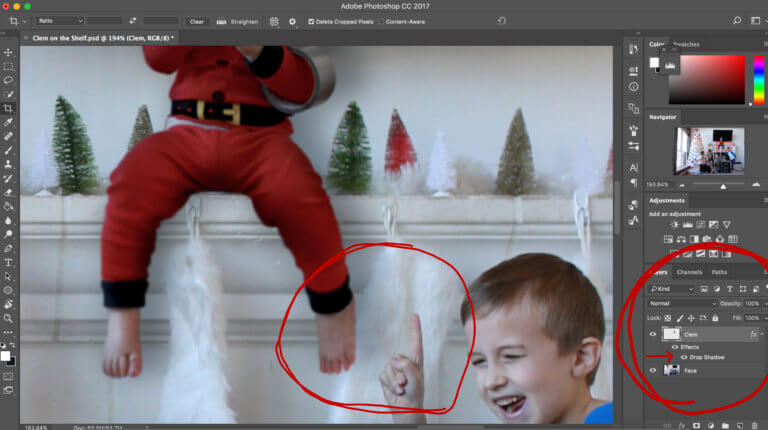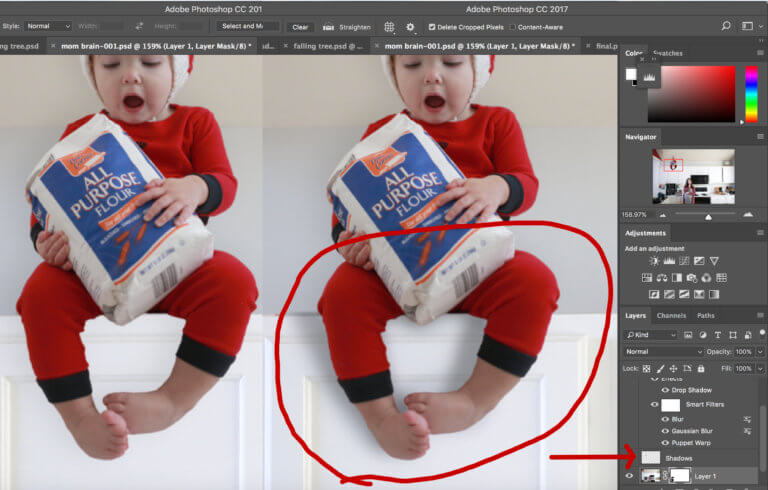I can’t believe we’re already here–the final countdown. I’m officially less than a month away from my due date and I’m having a hard time wrapping my mind around the fact that we’re just weeks away from adding a new life to our family. I’m having so many thoughts/emotions about my upcoming due date and I just wanted to write them all out. I’m sure there are others who have faced the same fears and it’s always comforting to know you aren’t alone.
But first a quick little update about my pregnancy!
I’m 36 weeks now (my due date is February 12th) and I’m definitely starting to feel it. I would say that overall, I really can’t complain about how I feel. This is my 7th baby so I really feel like I should be feeling much more miserable than I do. So while I do have some aches and pains, overall I still feel pretty well. Exhausted and uncomfortable, but well!
Quality sleep is hard to come by these days, mostly thanks to some fun pregnancy congestion and hip pain. Even though I’m missing out on some much needed sleep, I try to always savor the fact that I’m not having to get up with a crying baby yet. Don’t get me wrong, I’m totally looking forward to having our sweet baby girl here. But those sleepless nights can definitely become difficult…and on those nights, I know I’m always wishing I could just lie down a little longer (even if I’m not sleeping!)
One thing I am looking forward to (besides being able to move with ease and being able to bend over without grunting haha) is getting rid of some baby weight. I’ve been a bit self conscious about my weight gain this time around and therefore haven’t taken nearly as many pictures of this pregnancy as I have with some of the others. My cravings are insane and my self control is non-existent right now. I’ve basically been living with the mindset that I should live it up now because I won’t be able to do this much longer (I’ll blame my friend, Maggi, for drilling that into my head 😉 ) But I just remind myself that every pregnancy is a gift and beautiful–even if I feel gigantic right now and cringe when I see myself in pictures.
I can’t remember if I shared here before but at 30 weeks, we found out that the baby was breech. I panicked because all my other kids had always been head down (from the anatomy scan until the end.) I was reassured by my doctor and many encouraging women on Instagram that there was still plenty of time for baby to flip. And sure enough, they were right! I’m pretty sure she flipped the next day–along with a couple more flipping sessions–and now she is officially head down. I think she has run out of room for any more acrobatics now so hopefully this means she’ll stay put!
And one last thing before I move on–we finally picked out a name for our baby girl!! We will be keeping her name a surprise until her birth but I can guarantee you it’s the sweetest name and fits well with the other names in our family. I can’t wait to share it with you in just a few short weeks!
So now that I’ve captivated you with all my aches and pains, I’ll share with you what’s been on my mind lately. My fears–about labor/delivery and about becoming a mother to our 7th child. You’d think that by the 7th baby that I wouldn’t be afraid of birth anymore. Instead, I feel that each time it becomes more terrifying to me. It’s a mixture of knowing what’s to come…but also not knowing what’s to come.
You see, I am a major wimp when it comes to pain–I have a very low pain tolerance. I used to think I would never want to have biological children because I can’t even get my blood drawn without using numbing cream (even at the age of 30 years old.) And contractions hurt–bad! So I’m kind of (aka REALLY) not looking forward to that pain.
I walk in to the hospital asking for an epidural. The epidural is pretty much my favorite invention in the entire world. I have absolutely no shame in getting it and loving it. I will proclaim my love for it to anyone I talk to 😉 But it’s also terrifying to be hunched over and waiting for them to put it in. I’m always praying my way through and reminding myself how much it’s worth it. And then as soon as it kicks in, I proclaim my love to the anesthesiologist and celebrate the fact that all the hardest parts are over and I can finally sit back and enjoy the rest of my labor.
So I’m absolutely terrified because I know what’s coming–the pain and the IV/epidural placements…along with all the panic and high emotions. But after every single birth, as soon as it’s over, I find myself wishing I could rewind the entire day and do it all over again. Those days are my favorite days to replay in my mind over and over again. God has created us well. Somehow all the negative is forgotten as soon as I see that precious baby’s face and hear their cry. In that moment, I am reminded how it’s all worth it. And it’s the reason I’m able to continue wanting children! 
But after 6 births that have all gone well, I can’t help but worry that something will go wrong this time. Birth is so unpredictable and I’m just letting all my pregnancy anxiety get to me. I worry about complications that end in a c-section. Remember, I’m terrified of needles so the thought of being cut open while I’m awake is so scary to me. I worry about the health of my baby. I have been blessed with healthy babies at birth and just worry that this time may be different.
I worry about winter storms making the driving conditions bad. I worry about my water breaking during the middle of Don’s shift and having no way for him to make it to the birth. I worry that I won’t have everything ready or that our bags won’t be packed. I worry about so much. And the thing is that all these things are out of my control so I’m really just wasting my time worrying. It’s getting me nowhere and only making me feel worse. So instead I am trying to give it all to God and trust His plans for it all. It can be so difficult when the anxiety is so real. So I ask that you pray for me in that department!
Now those are just my fears of birthing a baby. But something I’ve never quite experienced before is the worries of taking care of another child once we bring her home. With all the other kids, I really had no big concerns about caring for another baby. I mean, life is hectic already…another baby will be no big deal. But this time I will admit that I’m a little nervous. I know that I can do it. Because what other choice do I really have? We will make it through because we have to. But I know I’m going to be relying on God to carry me through every single day.
I love having a big family. We have so much fun and I love watching the relationships grow. But it can also be a very exhausting, challenging job. So I am a bit nervous about adding another child into the mix. Right now, the two youngest are about 2.5 and 1. So that means that we’ll have 3 kids that are 2.5 and under. The two youngest already spend their days fighting over my lap so I’m just trying to prepare myself for their reaction to another little person taking my attention.
I also know it’s going to be a lot more work. Another child to buckle. Another child to feed. Another child to dress and care for. It sounds absolutely exhausting right now. But just as 6 times before, God will give me the grace I need to make it through every day…even if some days feel like I’m just living in survival mode.
I share this all–not to complain–but to be very real with where I am mentally. A lot of people can see our happy family pictures and assume that I don’t have hard days or struggle with keeping up. I share this because I want you to know that there’s nothing special about me that makes me more capable than anyone else. If you feel overwhelmed and exhausted with one kid (or two or three,) just know that I was in your shoes at one point in time. I was also often overwhelmed and exhausted. And I definitely feel that way now!
But as I’ve endured through the hard days, it has made me stronger. As my kids have tested my patience, my patience has grown. Just as you grow stronger physically by constantly pushing yourself beyond what you feel able to do, the same happens with motherhood. The days that you feel defeated have made you more capable of taking on future challenges. I am really only able to make it through these days because I’ve had the chance to grow as a mother. But I still need God’s grace every day.
Anyway, my mind is all over the place right now, I’m starting to ramble, and I don’t know if I’m even making sense anymore. But I just wanted to leave you with a little encouragement in case you were feeling like you were the only one struggling. I’m just letting you know that I’m right there with you! But we can do it–because we’re mothers and we were made to do it!!
So now we wait! You can find me at home, trying to avoid the dreadful flu that seems to be taking over, and nesting like crazy. And in just a few short weeks, I’ll be sharing pictures of a sweet newborn. Thank you all for encouraging me so much along this crazy journey!!